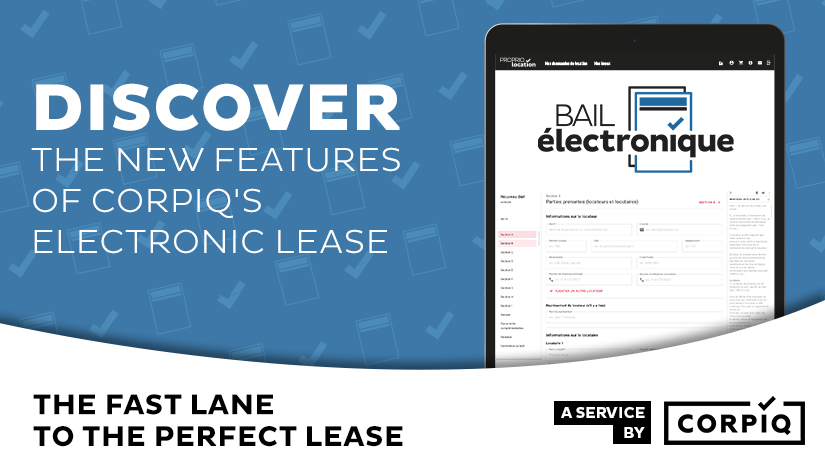CORPIQ’s Electronic Lease has recently been enhanced with new features. Already recognized as the best lease solution on the market in a digital format, CORPIQ’s Electronic Lease now includes options that will facilitate the management of your tenants by saving you even more time!
CORPIQ’s Director of Information Technology presented the new features of the Electronic Lease in the form of a video presentation. You can watch this presentation again by clicking here (Available in French only). Please note that you will have to register (free of charge) for the event as a member and you will receive the link to the replay by email in the following minutes.
Here is an overview of these new features
Search
In the search section, it is now possible to have additional filters to search by lease number, by tenant name, or by address. These options were highly requested by our users, and we are proud to be able to provide them. The search function now allows you to filter leases by status (i.e., lease in production, signature requests to be sent, pending signatures, to be concluded, and concluded).
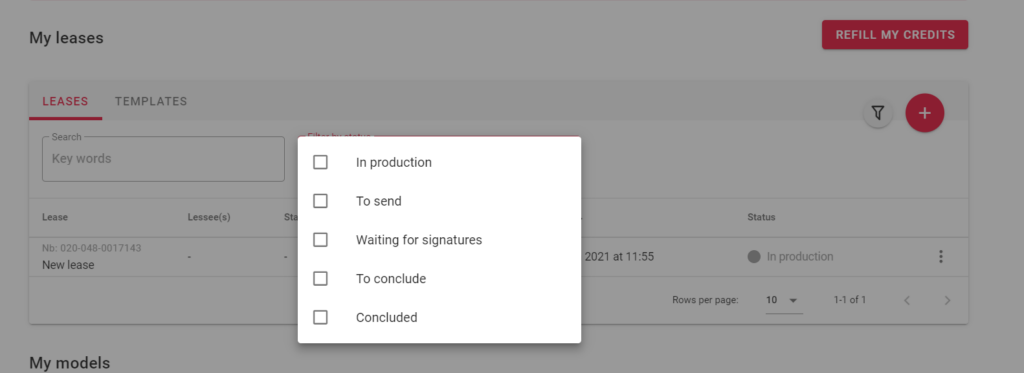
Templates, models and building regulations
To facilitate the recording of information from one lease to another, the lease templates will allow you to keep the information static, you will be able to modify your template models. You will also have the chance to create your own building regulations and annex template directly in the “My Leases” tab (if you need inspiration to start this process, a CORPIQ template is available to help you add clauses). These rules can then be reused for other tenants. Once these building rules are added (in a 8.5×11 format as requested by many users), a space will automatically be created to make room for an electronic signature that your future tenant will fill out. And if you no longer wish to keep a lease, you can now simply delete it.
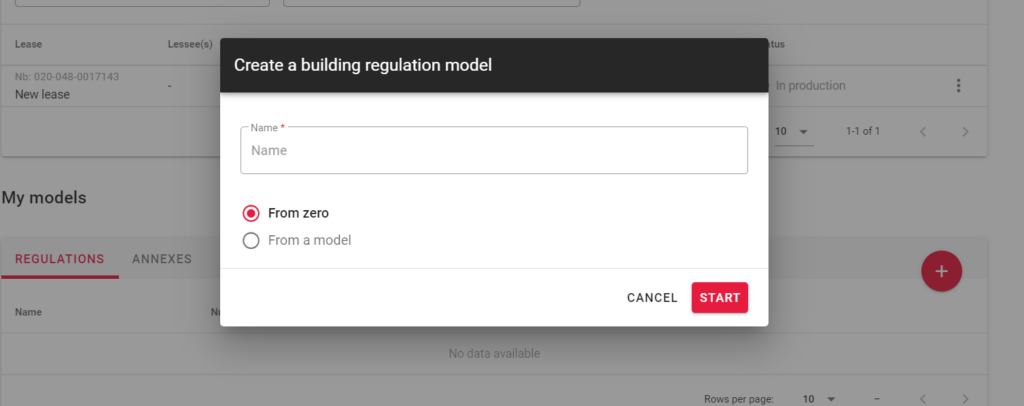
Adding a logo</4>
For management companies, it will now be possible to add the commercial logo to personalize leases, regulations, and annexs by making them more visually appealing and professional. Simply click on your profile (logo in the upper right corner) and you will have the option to insert a file.
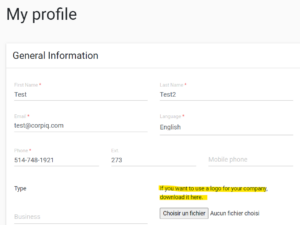
That’s not all!
![]() Other small additions have also been included, such as the mention “Verified Landlord” for CORPIQ members who use the services of ProprioEnquête.
Other small additions have also been included, such as the mention “Verified Landlord” for CORPIQ members who use the services of ProprioEnquête.
A downloadable activity report will be available to list all activities from the time the lease is sent to the final signature. Finally, when the lease is signed, it can be sent to a third-party contact.